Get the logs from a specified scanId-interval
getLogsById(p_companyID, p_exportIdFrom, p_exportIdTo, p_timeregistrationModules)
You can use this endpoint to retrieve set of logs from a range of id's from our software.
Parameters
| Name | Type | Required | Description |
|---|---|---|---|
| p_companyID | string | Yes | The security code you have been provided with, string (32) |
| p_exportIdFrom | string | Yes | The string first unique scanId |
| p_exportIdTo | string | Yes | The last unique scanId |
| p_timeregistrationModules | string | No | We can filter the logs made only on timeregistration modules by setting the value 1. Default value is 0 which means that we collect all the logs and not just from the timeregistration modules |
Return values
getLogsObjectArray (array), containing structs (arrays) of getLogsObject with the following keys:
| Name | Type | Description |
|---|---|---|
| scanID | integer | The id of from the module_logs table, the id of the actual scan |
| Terminal | string | On which device (serial number) the action has been taken place on - this field is also used to return possible error message when the case |
| TerminalKey | string | What type of the action was: IN, OUT, DUTY IN, DUTY OUT, TNA_1, TNA_2, TNA_3, TNA_4 |
| UserID | string | To which user the action is related to |
| Time | string | When the action took place, datetime formatted string (yyyy-mm-dd hh:ii:ss) |
| LocationId | integer | The id of the location where the event occured |
| LocationName | string | The name of the location |
| Success | integer | 1 in case of identify OK, else 0 (Access Not Granted, Verify Fail) |
| Terminal Name | string | On which device (module name) the action has been taken place on |
| LogText | string | The text of the log. Can be one of the following: In case of succes: Identify Success, Verify Success, Identify Duress, Verify Duress, Access Excused APB, Access Excused Timed APB, Access granted, Verify Success LPN, Verify Mobile Card. In case of fail: Identify Fail, Verify Fail, Identify Not Granted, Verify Not Granted, Identify Disabled, Access Not Granted, Expired User, Access Denied APB, Access Denied Timed APB, Access denied, Verify Fail LPN, Access Denied Abnormal Temperature, Abnormal Temperature Detected. Other: Battery low, Battery replaced, Lock jammed, System event, Internal error, Failed to unlock, Tampering detected, Blacklisted credential detected, Blacklist full. |
NOTE 1*:
In case there is no result set to be returned, we send a "-1 NO RECORD" message in the Terminal field.
Sample
<soapenv:Envelope xmlns:xsi="http://www.w3.org/2001/XMLSchema-instance" xmlns:xsd="http://www.w3.org/2001/XMLSchema" xmlns:soapenv="http://schemas.xmlsoap.org/soap/envelope/" xmlns:uen="uen:esws">
<soapenv:Header/>
<soapenv:Body>
<uen:Esws.getLogsById soapenv:encodingStyle="http://schemas.xmlsoap.org/soap/encoding/">
<p_companyID xsi:type="xsd:string">^4p;tU0Q+#dEIhTWkuj5FnLD^aOLqVu0</p_companyID>
<p_exportIdFrom xsi:type="xsd:string">170</p_exportIdFrom>
<p_exportIdTo xsi:type="xsd:string">171</p_exportIdTo>
<p_timeregistrationModules xsi:type="xsd:string">1</p_timeregistrationModules>
</uen:Esws.getLogsById>
</soapenv:Body>
</soapenv:Envelope>
Response
<SOAP-ENV:Envelope SOAP-ENV:encodingStyle="http://schemas.xmlsoap.org/soap/encoding/" xmlns:SOAP-ENV="http://schemas.xmlsoap.org/soap/envelope/" xmlns:xsd="http://www.w3.org/2001/XMLSchema" xmlns:xsi="http://www.w3.org/2001/XMLSchema-instance" xmlns:SOAP-ENC="http://schemas.xmlsoap.org/soap/encoding/" xmlns:tns="uen:esws">
<SOAP-ENV:Body>
<ns1:Esws.getLogsResponse xmlns:ns1="uen:esws">
<return xsi:type="SOAP-ENC:Array" SOAP-ENC:arrayType="tns:getLogsObject[2]">
<item xsi:type="tns:getLogsObject">
<scanID xsi:type="xsd:string">170</scanID>
<Terminal xsi:type="xsd:string">541610101</Terminal>
<TerminalKey xsi:type="xsd:string">IN</TerminalKey>
<UserID xsi:type="xsd:string">4</UserID>
<Time xsi:type="xsd:string">2021-01-06 14:11:13</Time>
<LocationId xsi:type="xsd:string">1</LocationId>
<LocationName xsi:type="xsd:string">Location 1</LocationName>
<Success xsi:type="xsd:string">1</Success>
<TerminalName xsi:type="xsd:string">BioEntry P2</TerminalName>
<LogText xsi:type="xsd:string">Identify Success</LogText>
</item>
<item xsi:type="tns:getLogsObject">
<scanID xsi:type="xsd:string">171</scanID>
<Terminal xsi:type="xsd:string">541610101</Terminal>
<TerminalKey xsi:type="xsd:string">OUT</TerminalKey>
<UserID xsi:type="xsd:string">4</UserID>
<Time xsi:type="xsd:string">2021-01-06 14:22:14</Time>
<LocationId xsi:type="xsd:string">1</LocationId>
<LocationName xsi:type="xsd:string">Location 1</LocationName>
<Success xsi:type="xsd:string">1</Success>
<TerminalName xsi:type="xsd:string">BioEntry P2</TerminalName>
<LogText xsi:type="xsd:string">Identify Success</LogText>
</item>
</return>
</ns1:Esws.getLogsResponse>
</SOAP-ENV:Body>
</SOAP-ENV:Envelope>