Get Total Sync Token
getTotalSyncToken(p_companyID, p_adminUsername, p_adminPassword)
You can use this endpoint to retrieve a token for multi users sync.
Parameters
| Name | Type | Required | Description |
|---|---|---|---|
| p_companyID | string | Yes | The security code you have been provided with, string (32) |
| p_adminUsername | string | Yes | The username of the I3 admin we need to login for one sync. |
| p_adminPassword | string | Yes | The password of the I3 admin we need to login for one sync. |
Return values
ERROR_NO_SECURITY_HASH - p_companyId is not provided
ERROR_UNKNOWN_SECURITY_HASH - there is no company found based on the p_companyId provided
NO USERNAME PROVIDED - there is no p_adminUsername provided
NO PASSWORD PROVIDED - there is no p_adminPassword provided
NO ADMIN FOUND BASED ON USERNAME AND PASSWORD - there is no admin found based on the combination of p_adminUsername and p_adminPassword
in case all the data provided are correct we return a string which represents the token needed for one sync user.
Note 1: the url which will be used for one sync is the following: https://i3.identysoft.com/users/totalSyncUsersLogin/token - were token represents the string received from getTotalSyncToken function based on the token we know to which company to connect, which admin to use for the total sync of the users. If the token is correct we will redirect to a page where the sync button will be displayed and the users can be synched.
Note 2: The synchronization of the users is done through I3. The token received from ESWS is only used to auto login the administrator of I3, and to get the sync filters already in place.
Note 3: The PC/server on which the application of the 3rd party is running (and which calls the url from point 2) needs to be in the same network as the API Agent/API Server running PC/server. In case of companies using the EasyConnect cloud environment this is not a prerequisite.
Note 4: The url from point 2 needs to be called by the 3rd party in a web browser or in a web container.
Sample
Response