Get the logs pairs from a specified time-interval
getRegistrations2wsAltUserId(p_companyID, p_exportTimeFrom, p_exportTimeTo, p_locationId, p_moduleId, p_userId)
You can use this endpoint to retrieve set of pair logs from our software. In the response from 'getRegistrations2wsAltUserId' we also add the break times (Duty In & Duty Out)
Parameters
| Name | Type | Required | Description |
|---|---|---|---|
| p_companyID | string | Yes | The security code you have been provided with, string (32) |
| p_exportTimeFrom | string | Yes | The start of the periode, datetime formatted string (yyyy-mm-dd hh:ii:ss) |
| p_exportTimeTo | string | Yes | The end of the periode, datetime formatted string (yyyy-mm-dd hh:ii:ss) |
| p_locationId | integer | No | If provided we retrieve the logs for that specific location |
| p_moduleId | integer | No | If provided we retrieve the logs for that specific module |
| p_userId | integer | No | If provided we retrieve the logs for that specific user |
Return values
getRegistrations2wsAltUserIdObjectArray (array), containing structs (arrays) of getRegistrations2wsAltUserIdObject with the following keys:
| Name | Type | Description |
|---|---|---|
| id | string | The id of from the registrations table, the id of the actual log pair |
| user_id | integer | the wsAltUserId of the user. In case the wsAltUserId infofield is not set we retrive the id of the user |
| checkin_location_id | integer | Location id of the IN type log |
| checkin_device | string | Serial number and module name of the IN type log |
| checkin_timestamp | string | The event time of the IN type log |
| start_break | string | The event time of the DUTY IN type log |
| checkout_location_id | integer | Location id of the OUT type log |
| checkout_device | string | Serial number and module name of the OUT type log |
| checkout_timestamp | string | The event time of the OUT type log |
| end_break | string | The event time of the DUTY OUT type log |
| details | string | The pair log details – could be IN, IN;OUT, DUTY IN, DUTY IN/DUTY OUT |
NOTE 1*:
In case there is no result set to be returned, we send a "-1 NO RECORD" message in the id field.
NOTE 2*:
In case there is > 4000 records to be returned by our wsdl, we display a warning message in the id field, asking the user to use a smaller time frame to filter the logs.
NOTE 3*:
Example:
p_exportTimeFrom 2022-01-05 03:59:00 - p_exportTimeTo 2022-01-05 04:00:00 (in the background we add +1 day) so it will become 2022-01-06 04:00:00
In the above case we will return all registrations that have checkin_timestamp equal or greater than 2022-01-05 03:59:00 and checkout_timestamp equal or lesser than 2022-01-06 04:00:00 (because in the background we add an extra day)
All scanactions with IN time >= 2021-01-05 03:59:00 and OUT time <= 2021-01-06 04:00:00 will be returned.
A registration example:
checkin_timestamp: 2022-01-05 04:30:00 - checkout_timestamp: 2022-01-06 01:30:30
Sample
Response